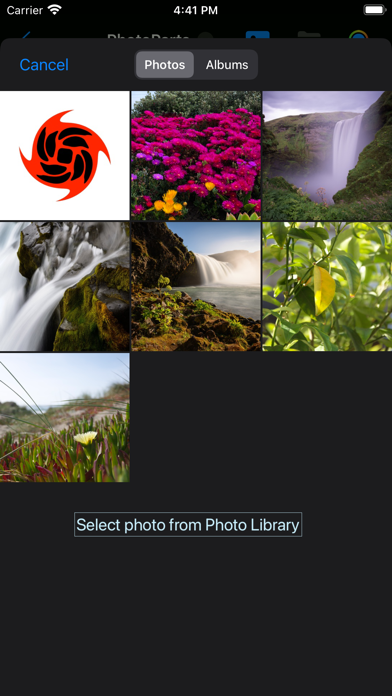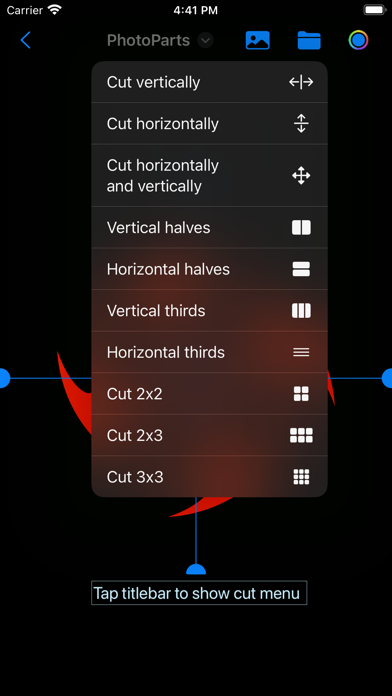INTRODUCTION
============
Photo Parts let you cut photos to parts easily. You can cut vertically or horizontally to even parts, like two parts, three parts, two by two parts, two by three parts, or three by three parts. You can also use the vertical or horizontal line marker to cut into two or four parts freely by dragging the marker to your desired position.
There are two ways to select photos: the first method is selecting it from your local iPhone/iPad folder; the send way is selecting from your Photo library using toolbar button
EVEN CUTS
=========
Using menu items or toolbar buttons, you can cut a photo to multiple parts with the save size either vertically or horizontally or both. All the parts will be saved to the folder you choose with the same format of the original photo.
with the same format of the original photo.
- Vertical halves
- Horizontal halves
- Vertical thirds
- Horizontal thirds
- Cut 2x2
- Cut 2x3
- Cut 3x3
FREE STYLE CUTS
==============
Free cuts let you choose the cutting position either vertically or horizontally or both to cut a photo to two parts or four parts.
Please adjusting the cutting position by dragging the vertical or horizontal line, then click the folder button to select the location to save the parts.
- Cut vertically by dragging the vertical line to set the cutting position
- Cut horizontally by dragging the horizontal line to set the cutting position
- Cut horizontally and vertically by adjust both the vertical and horizontal line
SAVE
====
After choose how to cut evenly to the save size or adjust the cut position using free style cut, click the folder toolbar button to save them. If the current photo is selectd from your iPhone/iPad folder, all the parts will be saved to Photo Parts folder. If the current photo is selected from your Photo library, all the parts will be saved to your Photo library (after you agreement)